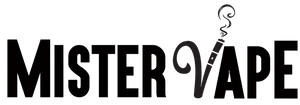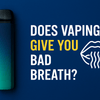How to Charge a Lost Mary Vape?

How to Charge a Lost Mary Vape
Lost Mary vapes are a popular type of disposable vape that are known for their long-lasting battery and flavorful e-liquid. However, if you are new to vaping, you may be wondering how to charge your Lost Mary vape.
Here is a step-by-step guide on how to charge your Lost Mary vape:
- Find the charging port. The charging port is located on the bottom of the vape. It is a small, round port that is usually covered by a rubber plug.
- Get a USB-C charging cable. A USB-C charging cable is the type of cable that is used to charge most modern smartphones. You can purchase a USB-C charging cable at most electronics stores.
- Connect the charging cable to the vape. The USB-C connector on the charging cable should fit snugly into the charging port on the vape.
- Plug the other end of the charging cable into a power source. You can plug the other end of the charging cable into a USB port on your computer, a power adapter, or a wall outlet.
- Wait for the vape to charge. The LED light on the vape will turn red while it is charging. Once the vape is fully charged, the LED light will turn green.
It is important to note that you should not leave your Lost Mary vape charging unattended. The vape should be unplugged from the power source as soon as it is fully charged.
Here are some additional tips for charging your Lost Mary vape:
- Do not use a damaged or incompatible charging cable.
- Do not charge your vape in a hot or humid environment.
- Do not charge your vape for more than 8 hours.
By following these tips, you can extend the life of your Lost Mary vape and keep it in good working condition.
How Long Does It Take to Charge a Lost Mary Vape?
The amount of time it takes to charge a Lost Mary vape depends on the battery level of the vape and the power source that you are using. In general, it takes about 30 minutes to fully charge a Lost Mary vape using a standard USB port on a computer. It may take longer to charge a Lost Mary vape using a power adapter or a wall outlet.
If you are in a hurry, you can use a fast charger to charge your Lost Mary vape. A fast charger can charge a Lost Mary vape in about 15 minutes. However, it is important to note that using a fast charger can shorten the lifespan of the battery in your Lost Mary vape.
What Should I Do If My Lost Mary Vape Won't Charge?
If your Lost Mary vape won't charge, there are a few things that you can check:
- Make sure that the charging cable is plugged into the vape and the power source properly.
- Make sure that the battery is not damaged.
- Try charging the vape for a longer period of time.
If your Lost Mary vape still won't charge, you may need to contact the manufacturer for assistance.
Conclusion
Charging your Lost Mary vape is a simple process. By following the tips in this blog post, you can extend the life of your vape and keep it in good working condition.
-
Posted in
disposable vape, TPD, vaping