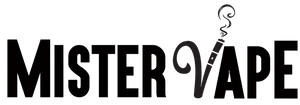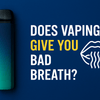How to Unlock a Pixl 6000 Vape - Quick Guide

How to Unlock a Pixl 6000 Vape - Quick Guide
The Pixl 6000 vape is a hit in the UK for its stylish look and cool features. This guide shows you how to unlock your Pixl 6000 vape. It covers common problems and how to fix them. The vape has safety features like a child-lock and turns off automatically.
These features let you set up your vape just how you like it. The Pixl 6000 lasts up to 12 hours, comes with a 5ml refillable pod, and has power settings from 5W to 80W.
Key Takeaways
- The Pixl 6000 is a popular e-cigarette device in the UK with advanced features and customisation options.
- Unlocking the device is necessary to access all the settings and features, addressing common locking issues.
- The device has a battery life of up to 12 hours and a 5ml refillable pod with adjustable power output.
- Firmware updates and regular maintenance are recommended for optimal performance.
- The unlocking process involves checking battery levels, gathering necessary tools, and following a step-by-step procedure.
Understanding Your Pixl 6000 Vape
The Pixl 6000 vape is packed with features for a top-notch vaping experience. It can handle up to 6,000 puffs and has a long-lasting 650mAh battery. Its easy-to-use interface makes it perfect for both experienced and new vapers.
Features of the Pixl 6000 Vape
The Pixl 6000 vape stands out with its impressive features. Key highlights include:
- Puff Count: Up to 6,000 puffs per device
- E-Liquid Capacity: 2ml pre-filled pod with a 10ml refill tank
- Nicotine Strength: 20mg nic salt
- Flavour Options: 15 delicious flavours to pick from
- Rechargeable 650mAh Battery: Offers long-lasting power and convenience
- Compact and Portable Design: Just 91.0mm x 45.0mm x 23.0mm and 68g
Common Issues with Unlocking
While the Pixl 6000 vape is easy to use, some users face unlocking issues. These include:
- Unresponsive Screen: Try a soft reset by pressing the power button 5 times quickly if the screen won't respond.
- Forgotten Unlock Code: If you've forgotten your unlock code, contact customer support for help.
- Accidental Locking: The device might lock after a software update or accidental button presses. Check the user manual for the correct unlocking steps.
Importance of Unlocking the Device
Unlocking the Pixl 6000 vape is key to using all its features. It lets you adjust settings, access advanced modes, and customise your vaping experience. This way, you can make the most of your Pixl 6000 vape and enjoy a vaping journey tailored just for you.
Preparing to Unlock
Before you start unlocking your PIXL 6000 vape, make sure it's ready. This means following a few important steps to unlock it smoothly.
Charging Your Device
First, check your PIXL 6000 vape's battery level. It has a 650mAh battery, good for up to 6000 puffs, like ten disposables. Charge it to at least 50% before unlocking.
Gathering Necessary Tools
Get the tools you need. You'll need a small flathead screwdriver, a clean cloth, and isopropyl alcohol for cleaning. Having these ready will help you unlock your vape easily.
Familiarising with the User Manual
Read your PIXL 6000 vape's user manual carefully. It will guide you on how to unlock it. Knowing the manual well will help you unlock your vape confidently.
Good preparation is essential for unlocking your PIXL 6000 vape. Charge it, gather your tools, and know your user manual. This will help you unlock your vape and improve your vaping experience.
Step-by-Step Unlocking Procedure
Unlocking your Pixl 6000 vape is easy. It lets you use all your device's features. Just follow these simple steps to unlock your Pixl 6000 vape.
Accessing the Unlock Option
First, press the power button five times quickly. This shows a padlock icon on the screen. It means your device is locked and needs a code to unlock.
Entering the Unlock Code
- Press the up button twice, then the down button once, and the fire button three times to enter the code.
- When you enter the code right, you'll see an unlock message on the screen.
Confirming Successful Unlock
If everything goes well, you'll see the main menu on your Pixl 6000 vape. This means it's unlocked and ready for you.
But, if the lock icon doesn't go away, you entered the code wrong. Try again until you unlock your device successfully.
| Unlock Method | Unlock Code | Successful Unlock Indication |
|---|---|---|
| Press power button 5 times | Up x2, Down x1, Fire x3 | Unlock message on screen |
By following these steps, you can unlock your Pixl 6000 vape easily. Make sure to check your user manual for any special instructions.
Troubleshooting Unlocking Issues
Having trouble unlocking your Pixl 6000 vape can be frustrating. But, with the right steps, you can fix common problems quickly. Issues like unresponsive screens or forgotten unlock codes have solutions you can try before getting help from experts.
Common Errors and Solutions
An unresponsive screen is a common problem. If your Pixl 6000 vape's screen won't react, try charging it fully. If that doesn't work, press the power button five times fast to soft reset it. Also, taking out and putting back the pod might help reset your device.
Lost your unlock code? Check the user manual for how to reset it. You'll need to press certain buttons to enter a reset mode and set a new code.
When to Seek Professional Help
If you've tried the steps above and still can't fix it, contact Pixl vape's customer support. They can help with more advanced fixes or arrange repairs if needed. Trying complex fixes yourself can damage your device and void the warranty.
Resetting Your Device
At times, a full reset is needed to solve unlocking issues. Look in the user manual for how to do a factory reset. This will clear all your settings and return the device to its original state. Make sure to note any custom settings before resetting.
| Common Pixl 6000 Vape Unlocking Issues | Solutions |
|---|---|
| Unresponsive screen | Charge the device, perform a soft reset, or remove and reinsert the pod |
| Forgotten unlock code | Consult the user manual for instructions on resetting the unlock code |
| Persistent unlocking problems | Contact Pixl vape customer support for further assistance or device repairs |
| Need to reset the device | Follow the user manual's instructions for performing a factory reset |
By following these steps, you can quickly solve common unlocking problems. If you're unsure or face ongoing issues, don't hesitate to contact the manufacturer for help.
"Unlocking your Pixl 6000 vape should be a straightforward process, but sometimes unexpected issues can arise. With the right troubleshooting approach, you can get your device back up and running in no time."
Safety Precautions When Unlocking
When unlocking your PIXL 6000 vape, be careful to avoid damage. Don't press the buttons or screen too hard. After unlocking, check your vape settings to make sure they're right.
The PIXL 6000 vape has a safety lock that stops it from turning on by accident. This keeps your vaping safe and smooth. Always keep nicotine products away from kids for a safe vaping space.
Importance of Proper Handling
It's key to handle your PIXL 6000 vape carefully. Be gentle when you touch it. Avoid pressing too hard on the buttons or screen.
Avoiding Damage During Unlock
Unlocking your PIXL 6000 vape is easy and safe. Just follow the manual and be gentle. This way, you can unlock it without any harm.
Checking Vape Settings After Unlock
After unlocking, check your vape settings. Make sure the wattage, temperature, and other settings are as you like. This keeps your vaping experience just right.
Following these safety tips is important for enjoying your PIXL 6000 vape. By being careful, avoiding damage, and checking settings, you can unlock your vape safely and confidently.
Maintaining Your Pixl 6000 Vape
Keeping your Pixl 6000 vape in good shape is crucial. It ensures your device lasts longer and works better. By following a few easy steps, you can keep your vape in perfect condition. This way, you'll always have a great vaping experience.
Cleaning and Care Tips
It's important to clean your vape regularly. This stops e-liquid from building up and keeps your Pixl 6000 looking new. Use a soft, dry cloth to wipe the outside and remove dust or fingerprints.
For the mouthpiece and tank, use a cotton swab with a safe cleaning solution. Be careful not to let any liquid get inside the vape.
Regular Maintenance Tasks
- Clean the battery contacts weekly to ensure optimal conductivity and performance.
- Check for any firmware updates for your Pixl 6000 vape on a monthly basis and install them if available.
- Replace the coil when it starts to degrade, typically every 2-4 weeks depending on your usage.
- Avoid overcharging the battery, and store the device in a cool, dry place away from direct sunlight.
- Use only compatible e-liquids and accessories recommended for the Pixl 6000 to prevent any potential issues.
Understanding Warranty Terms
It's important to know the warranty terms of your Pixl 6000. This way, you can avoid doing anything that might void the warranty. Check the manufacturer's guidelines for more information on warranty coverage and how to get help if you need it.
By following these maintenance tips and understanding the warranty terms, you can keep your Pixl 6000 vape in top condition. This ensures you enjoy a smooth vaping experience for many years.
Legal Considerations
Using the Pixl 6000 vape means knowing UK e-cigarette laws. The UK has strict rules to keep vaping safe and responsible.
Age Restrictions in the UK
In the UK, you must be 18 to buy or use vaping products like the Pixl 6000. It's key to follow this rule and only let legal-age people use these devices.
Compliance with Health Regulations
The Pixl 6000 meets UK health standards for e-cigarettes. It has a max nicotine strength of 20mg/ml and a 10ml e-liquid refill limit. Its 2ml pre-filled pod and 10ml refill container follow these rules.
Other Legal Aspects to Consider
There are more laws to know about vaping in public. Always use the Pixl 6000 responsibly and follow local vaping rules. Also, make sure to use it as the maker says and keep any warranties in mind.
| Pixl 6000 Vape Legal Considerations | Details |
|---|---|
| Legal Age for Purchasing | 18 years old |
| Maximum Nicotine Strength | 20mg/ml |
| E-Liquid Refill Container Size | 10ml |
| Pre-Filled Pod Capacity | 2ml |
| Vaping in Public Spaces | Refer to local guidelines |
Knowing and following UK vaping laws helps Pixl 6000 users enjoy their device safely and responsibly.
Customising Your Pixl 6000
Discover the full potential of your Pixl 6000 vape. You can tweak settings and pick from a variety of e-liquids. This makes your vaping experience truly yours.
Adjusting Vape Settings
The Pixl 6000 lets you fine-tune your vaping. Change the wattage from 5W to 80W for the right strength. Try different temperatures from 200°F to 600°F for the best vapour.
For more flavour, press the bottom button twice for Boost Mode.
Choosing E-Liquid Flavours
- Try Blue Razz Lemonade for a mix of tart and sweet.
- Cherry Ice offers a cool, fruity taste.
- Mango Ice brings tropical flavours to your vape.
There are many e-liquids to choose from. Find the one that suits your taste and enhances your pixl 6000 vape customisation journey.
Upgrading Components
As your vaping habits change, upgrade your Pixl 6000. Look for new coils, tanks, and batteries. This keeps your device performing well with great vape device settings and e-liquid flavour selection.
"The Pixl 6000 lets me adjust everything from hit strength to flavour. It's like having a vape bar in my hand!"
Community and Support Resources
Getting your Pixl 6000 vape is just the start. To dive deep into the vaping world, check out these options:
Online Forums and Groups
Join online forums and social media groups to meet Pixl 6000 fans. These places are full of tips, advice, and stories from experienced vapers. You can talk, ask questions, and learn a lot from others.
Finding Authorised Pixl 6000 Retailers
It's important to buy parts and accessories from authorised sellers. They offer real, top-quality items. Find these retailers on the Pixl website or in local stores.
Accessing Customer Support
If you have questions or problems with your Pixl 6000, contact the customer support. They can help with any issue, big or small. This way, you'll have a great time with your vape.
"The vaping community has been an invaluable resource for me. I've learned so much from fellow Pixl 6000 users and the customer support team has always been there to help."
Comparing with Other Vapes
The Pixl 6000 vape is a standout with its impressive features and performance. It has a high puff capacity of up to 6,000 puffs. This means users can vape for longer. It also comes with 28 flavour options, giving vapers a wide range to choose from.
Pixl 6000 vs. Popular Competitors
Compared to other vapes, the Pixl 6000 is a great mix of performance and price. It has features that are both user-friendly and affordable. This makes it a strong contender in the market.
Unique Features and Benefits
The Pixl 6000 has a special Boost Mode. It enhances flavour and puff satisfaction up to 6,000 inhalations. It also has a clear digital screen to track battery life. The mouthpiece is designed for comfort, making vaping easy and enjoyable.
Price vs. Performance
The Pixl 6000 is a great value at £9.99. It offers a high-quality vaping experience with its puff capacity, flavour range, and unique features. This makes it a great choice for those looking for a balance of price and performance.
| Feature | Pixl 6000 | Competitor A | Competitor B |
|---|---|---|---|
| Puff Capacity | 6,000 puffs | 3,000 puffs | 4,500 puffs |
| Flavour Options | 28 flavours | 20 flavours | 15 flavours |
| Battery Capacity | 650mAh | 500mAh | 550mAh |
| Nicotine Content | 20mg/ml | 18mg/ml | 16mg/ml |
| Price | £9.99 | £11.99 | £13.99 |
In conclusion, the Pixl 6000 vape is a great choice for vapers. It has a high puff capacity, a wide range of flavours, and user-friendly features. Compared to other popular vapes, it offers a premium experience at a good price.
Reviewing User Feedback
The Pixl 6000 vape has received mostly good feedback. People love its great flavour, long battery life, and easy-to-use features. Online reviews give us a good idea of how well this e-cigarette works.
Common User Experiences
Many users are happy with the Pixl 6000's smooth vaping and flavours. They like the 6000 puff capacity, which means they can vape for a long time without needing to recharge. The device's small size and light weight are also big pluses, making it perfect for vaping on the go.
Tips Offered by Other Users
- Experiment with the wide range of flavour options to find your perfect match
- Utilise the Boost Mode feature to enhance the flavour intensity when desired
- Take advantage of the device's fast-charging capabilities to ensure uninterrupted vaping
Addressing Negative Reviews
Even though most reviews are positive, some users have had issues. These include faulty devices or shipping problems. But, the company PIXL is quick to help, solving these problems fast.
"The Pixl 6000 has been a game-changer for me. The flavour quality is outstanding, and the long-lasting battery means I never have to worry about running out of power during the day."
Overall, users say the Pixl 6000 is a top-notch disposable vape. It's reliable, easy to use, and has lots of flavour options. The positive feedback and tips from other vapers make it a great choice for anyone looking to try a new e-cigarette.
Future of Vape Technology
The vaping world is changing fast, with new trends leading the way. People want devices that are smaller and last longer. Makers are working on adding better features and longer battery life. We can expect to see cool new things like better temperature control and smart tech soon.
Trends in Vaping Devices
There's a big push for smaller, easier-to-use vapes. Devices like the PIXL 6000 are popular because they're easy to carry around. Also, there's a focus on batteries that last longer, so you don't have to recharge as often.
Innovations to Watch For
- Advanced temperature control: This will make flavours better and vaping more enjoyable.
- Smart connectivity features: Devices with Bluetooth or Wi-Fi will let you change settings and get updates without a computer.
- Sustainable manufacturing: Companies are trying to make products that are better for the planet.
Predictions for the Industry
Experts think the vaping world will change a lot. There will be stricter rules, especially about keeping vapes away from kids and making sure they're safe. Also, making vapes that are safer and more tailored to each person will be key for both makers and users.
| Feature | PIXL 6000 | Industry Trend |
|---|---|---|
| Dimensions | 90 x 46 x 23.4 mm | Compact and Discreet |
| Tank Capacity | 2.0 ml | Improved Efficiency |
| Nicotine Strength | 20 mg/ml | Harm Reduction Focus |
| Puff Capacity | Up to 6000 Puffs | Extended Battery Life |
As vaping evolves, we'll see new tech and trends. The PIXL 6000 and other devices will keep getting better. Expect to see things like better temperature control and smart features soon.
"The future of vaping is about creating a more personalised and sustainable experience for consumers."
Conclusion: Enjoying Your Pixl 6000 Vape
The Pixl 6000 vape gives you a great vaping experience. It's easy to use and has cool features. Just remember, to unlock it, press the power button five times, then enter a special code.
Try out different flavours and settings. The Boost Mode makes vaping even better.
Recap of Unlocking Process
Unlocking your Pixl 6000 vape is easy. Press the power button five times to get to the lock screen. Then, enter a special code to unlock it. This keeps your vape safe and ready for you.
Final Thoughts on Usage
Keep your Pixl 6000 vape in good shape for long enjoyment. Try out all its features and settings. You can adjust the airflow and try new e-liquids.
The Pixl 6000 has lots of options to make vaping just right for you.
Encouragement to Explore More Features
As you get to know your Pixl 6000 vape, keep exploring. Find the Boost Mode for better vapour. Try different nicotine levels and enjoy the long battery life.
With the Pixl 6000, you can have a great vaping experience every time.
FAQ
How do I unlock my Pixl 6000 vape?
To unlock your Pixl 6000 vape, first press the power button five times quickly to get to the lock screen. Then, enter the unlock code by pressing the up button twice, the down button once, and the fire button three times. If you do it right, the screen will show an unlock message and you'll see the main menu.
What do I do if I'm having trouble unlocking my Pixl 6000 vape?
If you're having trouble unlocking your Pixl 6000 vape, try a few quick fixes. Make sure the device is fully charged. Press the power button five times fast. Try removing and reinserting the pod. Or, do a soft reset by holding all buttons for 10 seconds.
If these don't work, check the user manual for specific troubleshooting steps. Or, contact Pixl customer support for help.
How do I maintain my Pixl 6000 vape?
To keep your Pixl 6000 vape in good shape, clean it often to avoid e-liquid build-up. Don't overcharge the battery. Store it in a cool, dry place, away from sunlight.
Do a weekly clean of the battery contacts. Check for firmware updates every month. Replace coils as needed. Make sure you know the warranty terms to avoid voiding it.
What legal considerations do I need to be aware of when using my Pixl 6000 vape?
In the UK, you must be 18 or older to buy and use vaping products. Follow health regulations, like nicotine limits (20mg/ml max) and e-liquid size rules (10ml for refill bottles, 2ml for pre-filled devices). Know the rules about vaping in public places and use responsibly.
How can I customise my Pixl 6000 vape experience?
You can change settings like wattage (5W to 80W) for different hit strengths and temperature (200°F to 600°F) for vapour consistency. There's also a Boost Mode for fuller vape and stronger flavour, activated by double-clicking the bottom button. Try different e-liquid flavours to find what you like.
Where can I find support and resources for my Pixl 6000 vape?
Join online forums and groups to share tips and experiences with your Pixl 6000 vape. Find authorised retailers on the official Pixl website or at reputable vaping stores. For help with troubleshooting, warranty claims, or general questions, contact customer support through official channels.