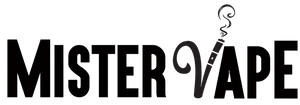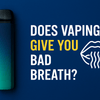How to Unlock a PIXL 6000 Vape: Quick Guide

How to Unlock a PIXL 6000 Vape: Quick Guide
Stuck with a locked PIXL 6000 vape? Don't worry. This guide will help you get it working again. Many vapers face this issue, but we've got the solution.
The PIXL 6000 vape is a top choice for UK e-cigarette fans. Its sleek design and advanced features appeal to both novices and experts. However, it can sometimes lock up, causing confusion.
This guide will show you how to unlock your PIXL 6000 vape. We'll explain why it locks and provide step-by-step unlocking instructions. You'll be back to vaping in no time.

Key Takeaways
- The PIXL 6000 vape is a popular e-cigarette device in the UK
- Vaping devices can lock for various reasons, including safety features
- Proper preparation is crucial before attempting to unlock your device
- Step-by-step instructions can help you unlock your PIXL 6000 vape safely
- Regular maintenance and updates can prevent future locking issues
Understanding the PIXL 6000 Vape
The PIXL 6000 vape is a top-tier device in the vaping world. It blends cutting-edge tech with user-friendly features. Both new and seasoned vapers in the UK love it.
Overview of Features
The PIXL 6000 has impressive features to boost your vaping experience. Its safety features include a child-lock and automatic shut-off.
Users can tweak settings to match their vaping likes. This allows for a personalised experience.
| Feature | Description |
|---|---|
| Battery Life | Up to 12 hours of continuous use |
| E-liquid Capacity | 5ml refillable pod |
| Power Output | Adjustable, ranging from 5W to 80W |
| Display | OLED screen for easy navigation |
Benefits of Using the PIXL 6000
The PIXL 6000 offers many perks that make it stand out. Its long-lasting battery ensures non-stop vaping sessions. The easy-to-use interface makes PIXL vape troubleshooting a breeze.
The device's small size is perfect for use on the go. It fits nicely in your pocket or bag.
The PIXL 6000 is sturdy and performs well, giving a steady vaping experience. It suits all tastes, from cloud chasers to flavour fans.
This versatile choice caters to vapers across the UK. It's a reliable pick for anyone seeking a quality vape.
Common Reasons for Locking
Knowing why your PIXL 6000 vape locks is vital for smooth operation. The user manual lists several reasons for device locking. This knowledge is key for proper usage and maintenance.
User Error
Accidental button presses often cause locking. The PIXL 6000's sensitive controls can be triggered unintentionally in pockets or bags. Learn the device's lock mechanism from the user manual to prevent this.
Safety Features
The PIXL 6000 has advanced safety features to protect users. It locks automatically when detecting issues like overheating or short circuits. Follow vaping safety tips to avoid triggering these protective measures unnecessarily.
Firmware Updates
Outdated firmware can cause unexpected locking. Regular updates improve performance and fix bugs that might cause locking issues. Check the user manual for instructions on updating your device's firmware.
| Locking Reason | Prevention Tip |
|---|---|
| Accidental Button Press | Use device lock feature when not in use |
| Safety Trigger | Follow recommended vaping safety tips |
| Outdated Firmware | Regularly check and update firmware |
Understanding these locking reasons helps you enjoy a smoother vaping experience with your PIXL 6000. Always consult the user manual for detailed guidance on preventing and fixing locking issues.
Preparation for Unlocking
Proper preparation is vital for e-cigarette unlocking. It ensures a smooth process with your PIXL 6000 vape. Let's explore the key steps to get ready.
Check Battery Levels
A well-charged battery is crucial for successful vaping device hacks. Ensure your PIXL 6000 has at least 50% charge before starting. This prevents unexpected shutdowns during unlocking.
Gather Necessary Tools
Having the right tools at hand is essential. You'll need:
- A small flathead screwdriver
- A clean, lint-free cloth
- Isopropyl alcohol for cleaning
- Your device's user manual
Ensure Proper Environment
Create a suitable workspace for your vaping device hacks. Choose a well-lit area with a clean, flat surface. Avoid humid or dusty environments that could affect your device's electronics.
Keep a notepad handy to jot down any important information during the process.
| Preparation Step | Importance | Tips |
|---|---|---|
| Battery Check | High | Charge to at least 50% |
| Tool Gathering | Medium | Keep tools organised |
| Environment Setup | Medium | Choose a clean, dry area |
These steps will equip you for e-cigarette unlocking on your PIXL 6000 vape. Patience and attention to detail are crucial for success.

Step-by-Step Unlocking Process
Unlocking your PIXL 6000 vape is easy if you know the steps. This guide will show you how to access the lock screen and input unlock codes.
How to Access the Lock Screen
To unlock your PIXL 6000 vape, first access the lock screen. Press the power button five times quickly. The screen will show a padlock icon, ready for the unlock code.
Inputting Unlock Codes
Now it's time to input the unlock code. The PIXL 6000 uses a mix of button presses to unlock. Here's how to unlock a PIXL 6000 vape:
- Press the up button twice
- Press the down button once
- Press the fire button three times
Confirming Successful Unlock
After entering the code, the screen should show an unlock message. If it works, you'll see the main menu. If not, the lock icon will stay, and you'll need to try again.
| Unlock Status | Screen Display | Next Action |
|---|---|---|
| Successful | Main Menu | Start using your device |
| Unsuccessful | Lock Icon | Retry unlock code |
If you're having trouble, check the e-cig unlock codes and try again. With practice, you'll master this process quickly.
Troubleshooting Unlocking Issues
Struggling to unlock your PIXL 6000 vape? Don't worry. We'll explore common issues and solutions to get you vaping again.
Common Problems Encountered
Users often face unresponsive screens or forgotten unlock codes. Some find their device locked after updates or accidental button presses.
Quick Fixes
Try these vaping device hacks before seeking help:
- Charge your device fully
- Press the power button five times rapidly
- Remove and reinsert the pod
- Perform a soft reset by holding all buttons for 10 seconds
If these don't work, check your user manual. It has device-specific troubleshooting steps that might help.

When to Seek Expert Help
If quick fixes fail, contact PIXL vape customer support. They can guide you through advanced troubleshooting or arrange repairs.
Remember, trying complex fixes yourself might void your warranty. It's best to seek professional help.
"Our support team is here to help you unlock the full potential of your PIXL 6000 vape. Don't hesitate to reach out!"
Most users can solve unlocking issues quickly with these steps. If problems continue, get expert help to keep your device working well.
Importance of Firmware Updates
Keeping your PIXL 6000 vape's firmware current is crucial for top performance and safety. Regular updates can boost your vaping experience and solve potential problems. The PIXL 6000 user manual stresses the importance of these updates.
Staying Up-to-Date
To check for updates, link your PIXL 6000 to a computer and visit the official website. Follow the steps to download and install any new updates. This ensures your device works at its best and follows the latest safety tips.
Benefits of Regular Updates
Updating your PIXL 6000 firmware offers many perks:
- Enhanced performance and battery life
- New features and improvements
- Bug fixes and stability improvements
- Compliance with the latest vaping regulations
- Improved safety features
| Update Frequency | Benefits |
|---|---|
| Monthly | Minor bug fixes, small feature updates |
| Quarterly | Major feature updates, performance enhancements |
| Annually | Significant overhauls, new safety features |
Up-to-date firmware keeps your PIXL 6000 vape at the cutting edge of vaping tech. It offers the best experience while following the newest safety guidelines.
Tips for Avoiding Locks
Keeping your PIXL 6000 vape unlocked ensures a smooth vaping experience. Let's explore practical safety tips and troubleshooting techniques to prevent locking.
Safe Usage Practices
Follow these practices to maintain your device's functionality:
- Clean the device regularly to prevent e-liquid build-up
- Avoid overcharging the battery
- Store in a cool, dry place away from direct sunlight
- Use only compatible e-liquids and accessories
Regular Maintenance
Routine maintenance is vital to avoid locks and ensure top performance. Proper care will keep your device running smoothly.
| Maintenance Task | Frequency | Benefits |
|---|---|---|
| Clean battery contacts | Weekly | Prevents power issues |
| Check for firmware updates | Monthly | Improves functionality |
| Inspect O-rings | Bi-weekly | Prevents leaks |
| Replace coils | As needed | Ensures flavour quality |
Use these safety tips and troubleshooting practices to minimise unexpected locks. Your PIXL 6000 will provide a seamless vaping experience with proper care.
Understanding Your Device's Settings
Mastering your PIXL 6000 vape settings is key for a great vaping experience. The user manual offers detailed guidance. Let's explore how to navigate the menu and customise your device.
Navigating the Menu
The PIXL 6000 features an easy-to-use menu system. Press the power button thrice quickly to access it. Scroll through options with up and down buttons.
Use the power button to select. The menu includes power settings, temperature control, and puff counter.
Adjusting Settings for Personal Use
Tailoring your PIXL 6000 vape boosts your vaping enjoyment. Tweak wattage for varied hit strength. Try temperature control for different e-liquids.
Set puff limits to keep track of your usage. These adjustments help create your ideal vaping experience.
| Setting | Range | Recommended for |
|---|---|---|
| Wattage | 5W - 80W | Flavour intensity |
| Temperature | 200°F - 600°F | Vapour consistency |
| Puff Counter | 0 - 999 | Usage tracking |
The PIXL 6000 stands out for its versatility among vaping devices. Play around with different settings to find your sweet spot.
Always consult the PIXL 6000 user manual for detailed instructions and safety guidelines.
FAQs About the PIXL 6000 Vape
Curious about your PIXL 6000 vape? We've compiled answers to common questions. Let's explore e-cigarette unlocking and using this popular device.
What If I Forget My Unlock Code?
No worries if you can't recall your unlock code. PIXL vape customer support is ready to assist. Contact them with your device's serial number for help.
They'll guide you through a secure reset process. You'll be back to vaping in no time.
Can I Unlock Without Tools?
Most PIXL 6000 vapes can be unlocked without special tools. The process usually involves button presses or entering a code on the screen.
If you're unsure, consult your user manual. You can also reach out to PIXL support for guidance.
Is It Safe to Unlock My Device?
Unlocking your PIXL 6000 vape is safe when done properly. It's a standard feature designed by the manufacturer.
Always follow the official guidelines. This ensures you don't compromise your device's safety features during unlocking.
| FAQ | Answer |
|---|---|
| Forgot unlock code? | Contact PIXL support |
| Tools needed? | Usually not required |
| Safety of unlocking | Safe if done correctly |
Understanding your device ensures a better vaping experience. If you're ever unsure, PIXL vape customer support is ready to help.
They're just a call away, eager to assist with any e-cigarette unlocking questions you might have.
Conclusion: Unlocking Your PIXL 6000 Vape
This guide helps you unlock your PIXL 6000 vape with ease. We've covered essential steps and troubleshooting tips for a smoother vaping experience.
Recap of Key Points
Always check your battery levels before unlocking your PIXL 6000. Gather the necessary tools and consult the troubleshooting section if needed.
Keep your firmware up-to-date for optimal performance. If problems persist, don't hesitate to seek expert help.
Encouragement to Explore Features
Now that you can unlock your PIXL 6000, explore its full range of features. This advanced device offers customisable settings to enhance your vaping.
Understanding these features will help you get the most out of your PIXL 6000. Enjoy a personalised vaping journey with your newly unlocked device.
FAQ
What if I forget my unlock code for the PIXL 6000 vape?
Try the default code, often 0000 or 1234. If that fails, check your user manual. Contact PIXL support if you need help resetting your device.
Can I unlock my PIXL 6000 vape without any tools?
Yes, you can usually unlock your PIXL 6000 without extra tools. The process involves using the device's buttons in a specific order. Make sure your device is fully charged before unlocking.
Is it safe to unlock my PIXL 6000 vape?
Unlocking your PIXL 6000 is safe when done properly. The lock feature is for user safety. Follow the maker's instructions to avoid problems.
How often should I update my PIXL 6000 vape's firmware?
Check for updates monthly. PIXL often improves performance and adds features. Keeping your device updated ensures it works well and stays safe.
Why does my PIXL 6000 vape keep locking itself?
Your PIXL 6000 may lock due to safety features or low battery. Check your auto-lock settings. If it keeps happening, contact PIXL support.
Can I customise the unlock code on my PIXL 6000 vape?
Yes, most PIXL 6000 models let you change your unlock code. Go to security settings in your device's menu. Choose a code that's easy for you but hard for others.
What should I do if my PIXL 6000 vape won't unlock even with the correct code?
First, make sure the battery is charged. Clean the buttons and screen. Try a soft reset by removing and reinserting the battery.
If these steps don't work, contact PIXL support for help.
Are there any risks associated with unlocking my PIXL 6000 vape?
There are no risks when unlocking your PIXL 6000 correctly. Avoid unofficial methods or "hacks". These could damage your device or void your warranty.
How can I prevent my PIXL 6000 vape from locking accidentally?
Learn the button combos that trigger the lock feature. Adjust auto-lock settings to a longer time. Clean and store your device properly to prevent button issues.
Where can I find the user manual for my PIXL 6000 vape?
Check your original packaging for the manual. You can find a digital version on PIXL's website. PIXL support can also provide a copy if needed.